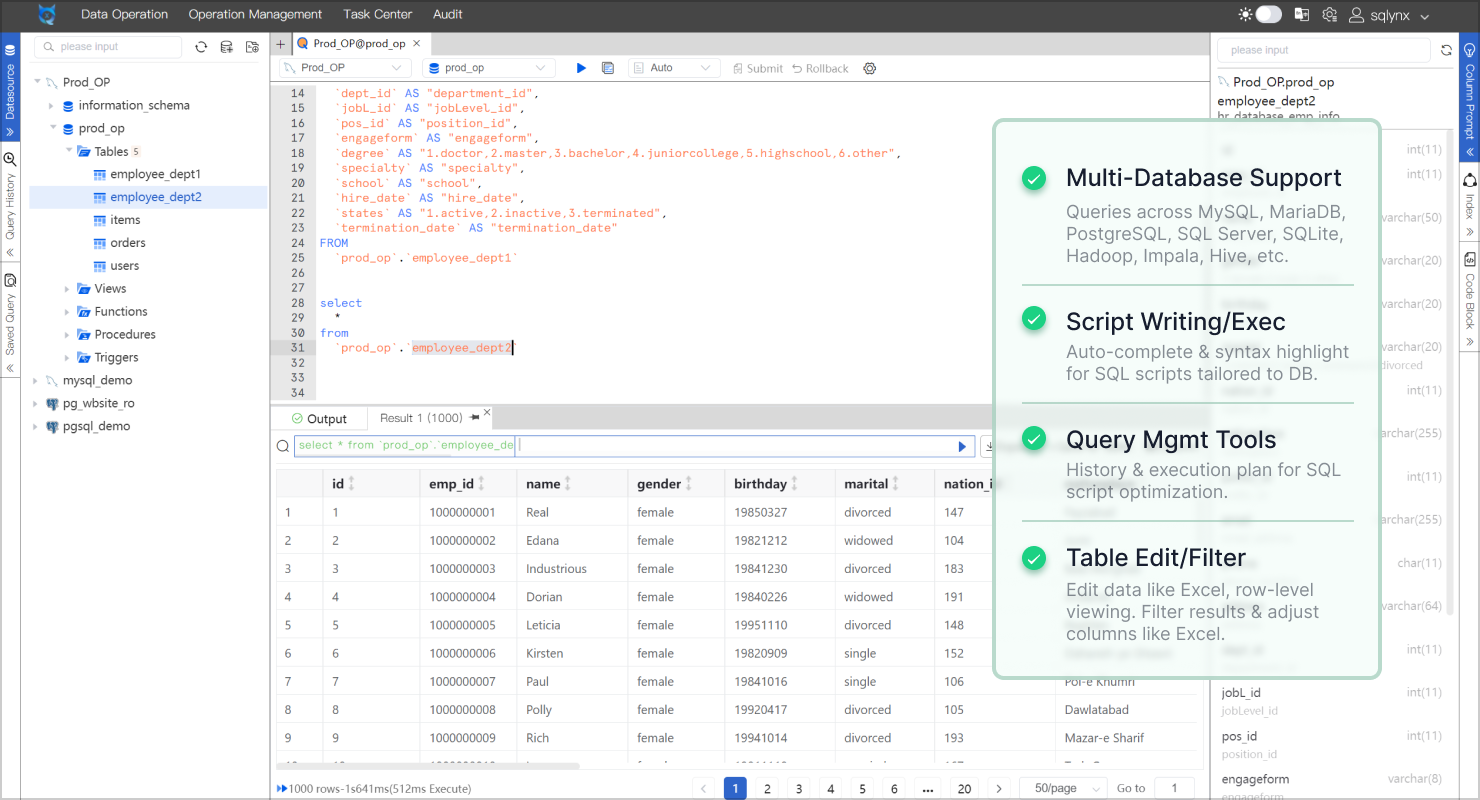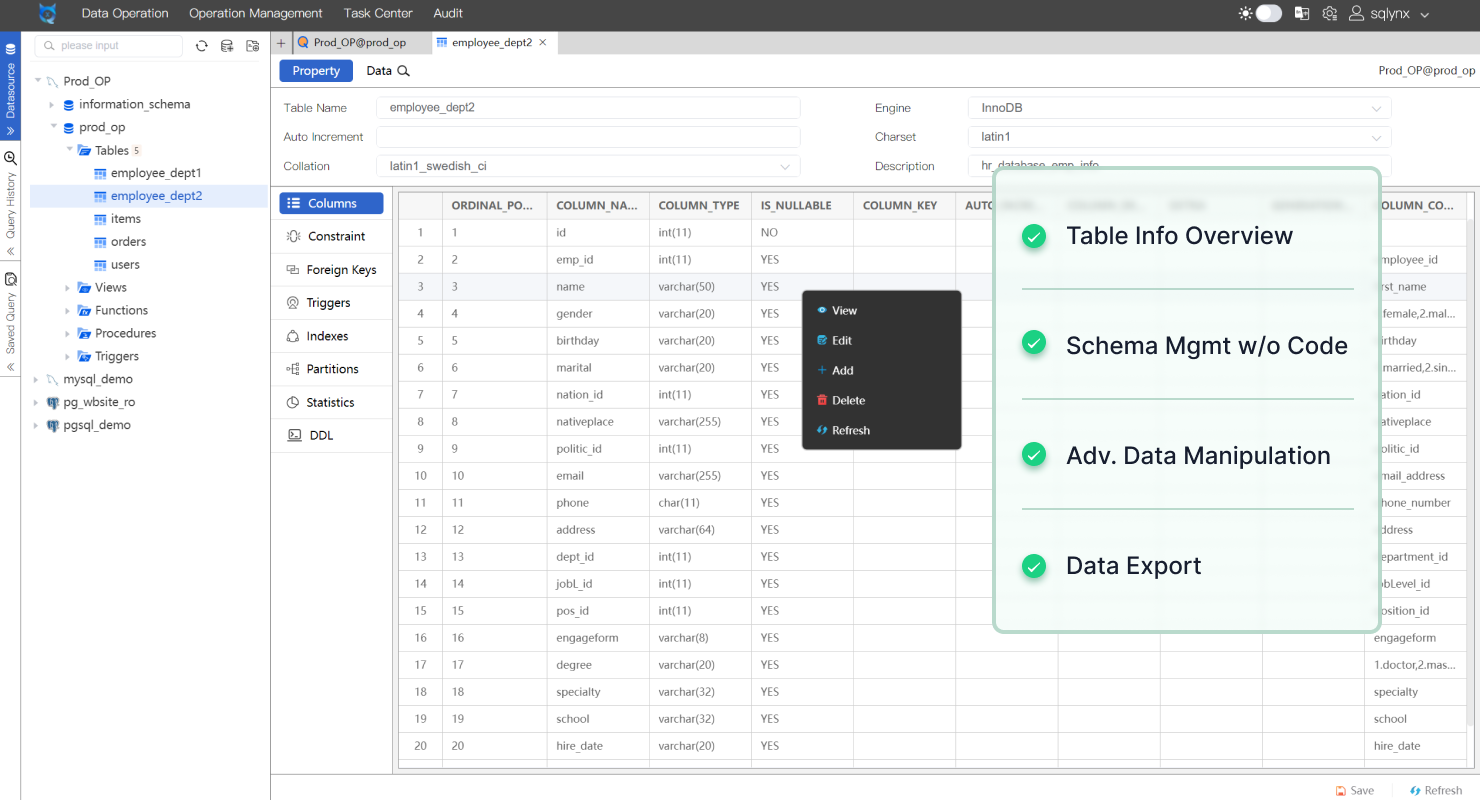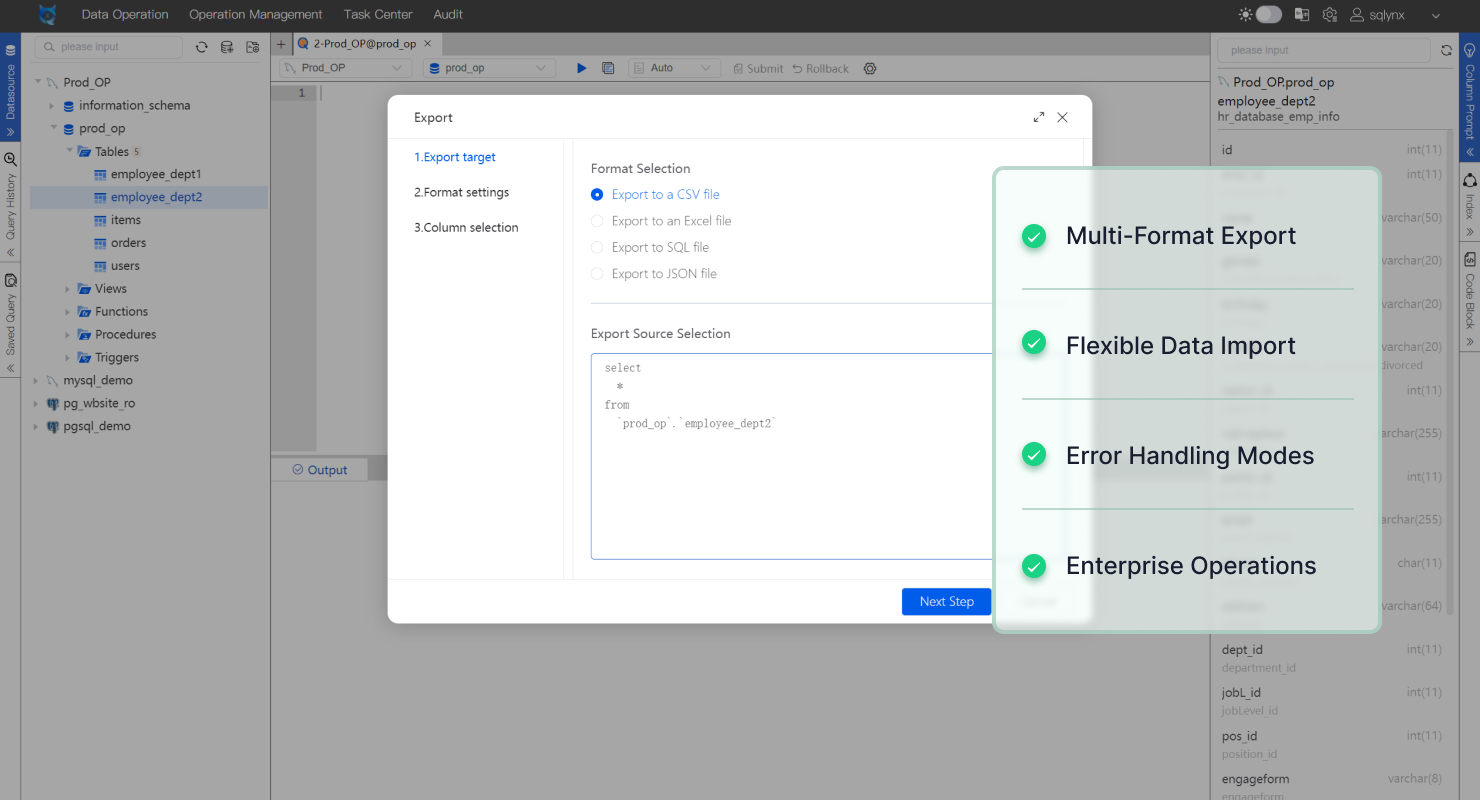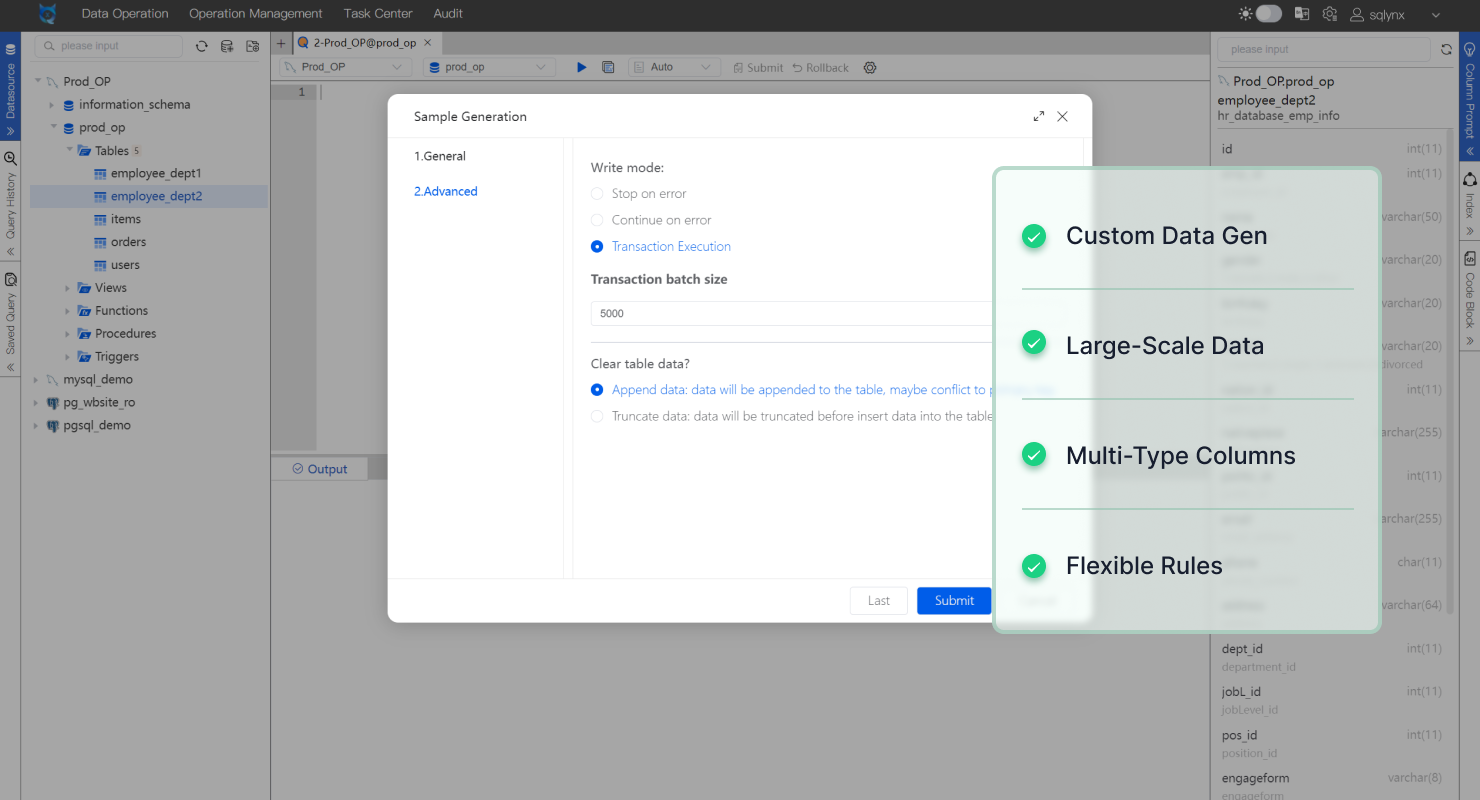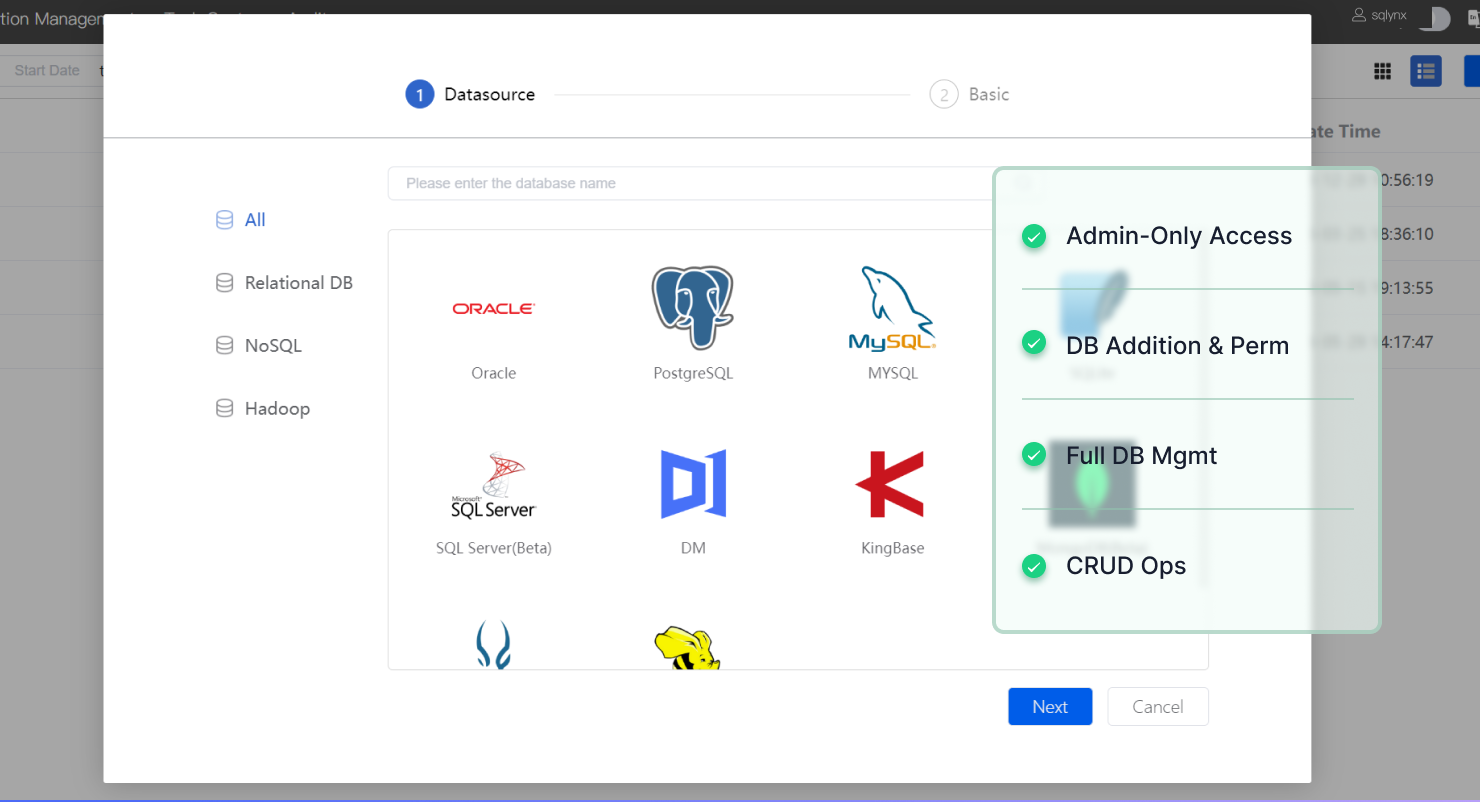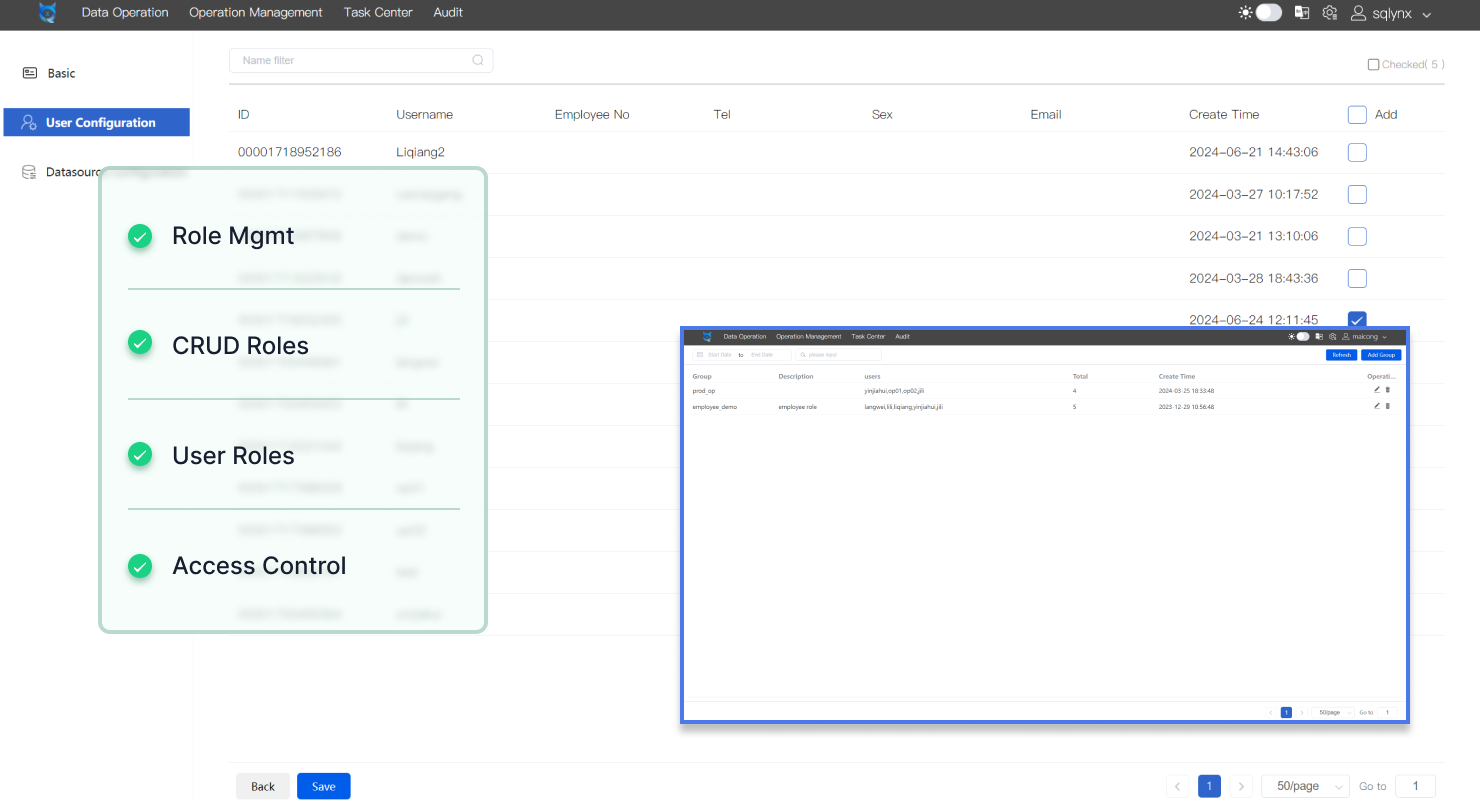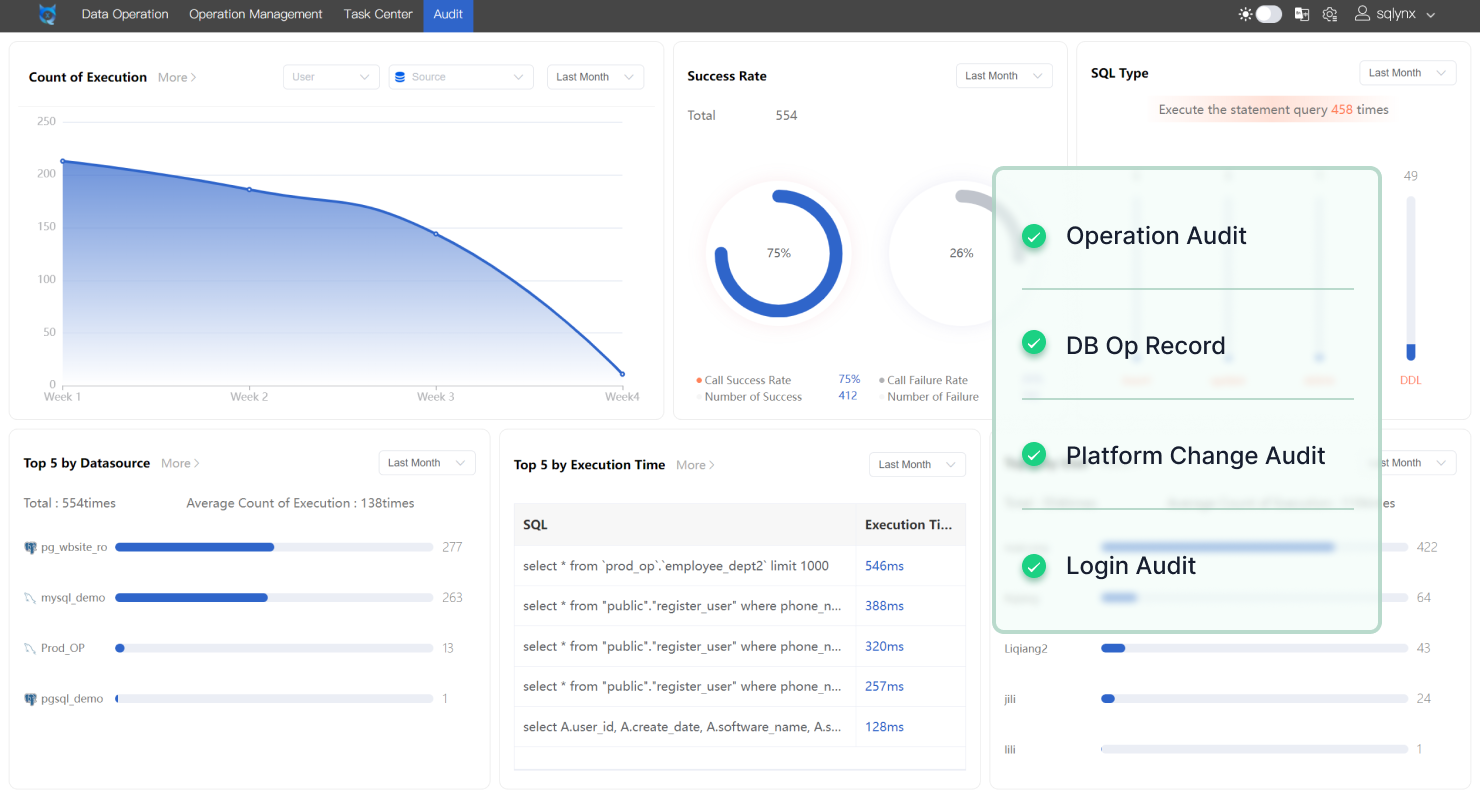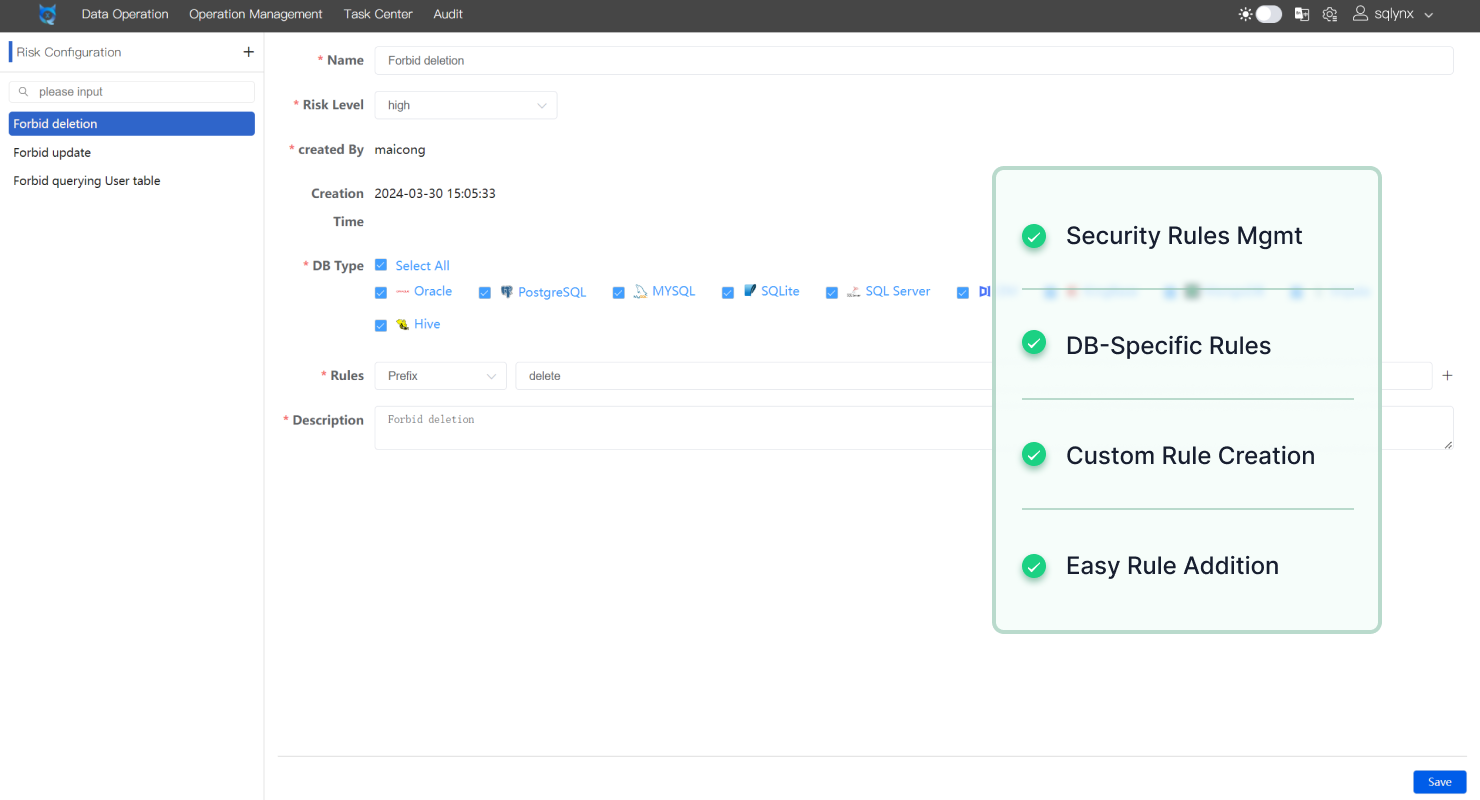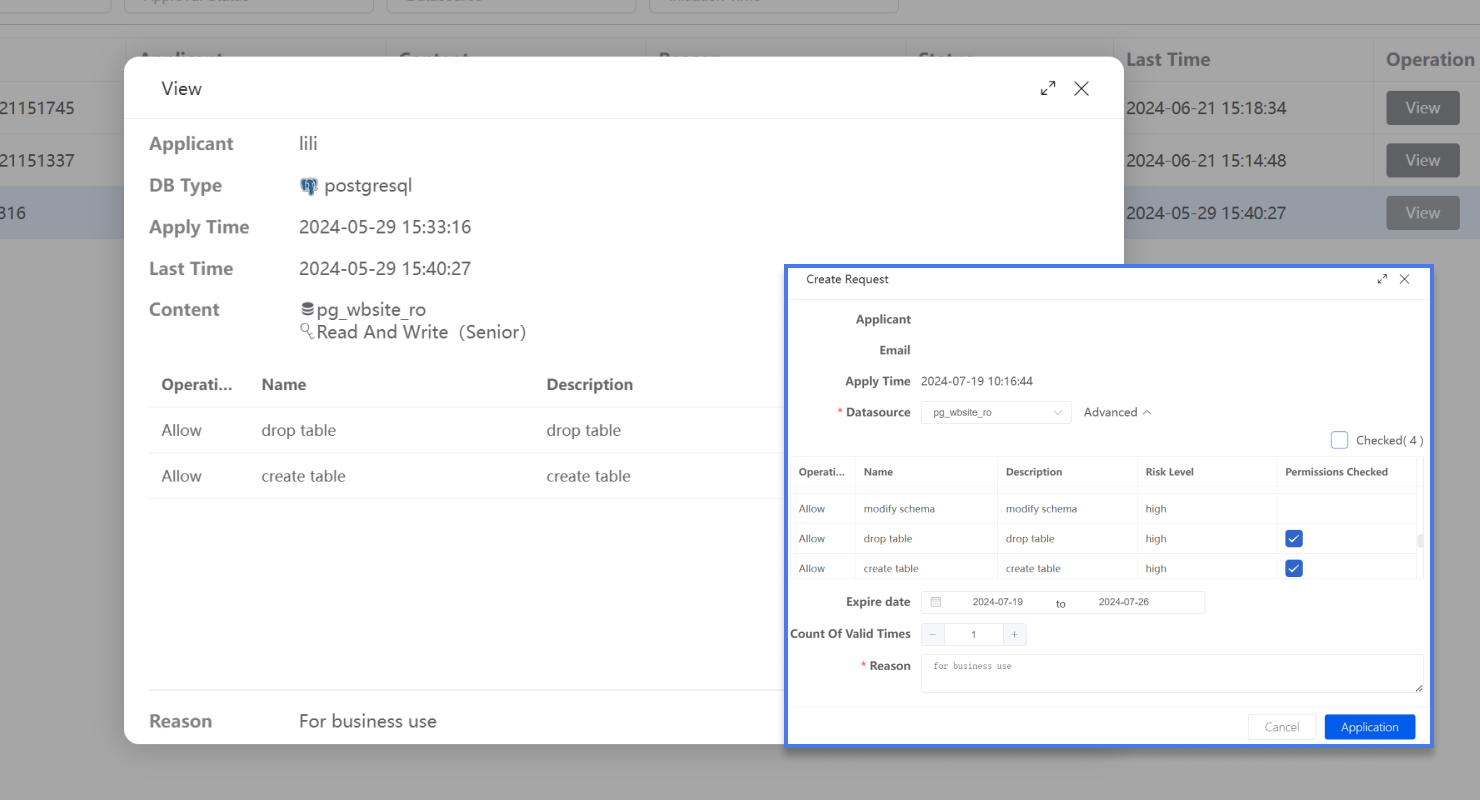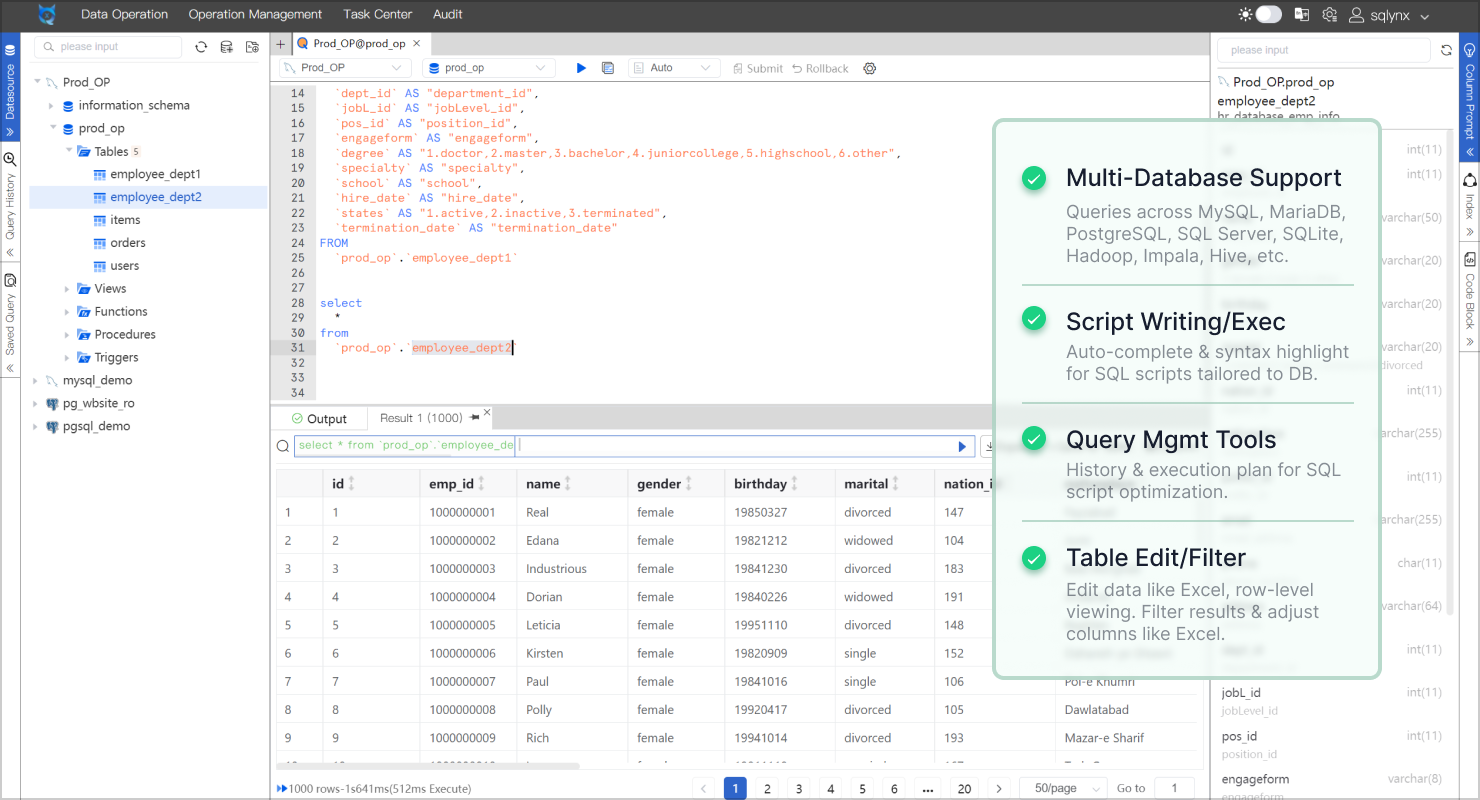
SQL Query
Support data query for different databases like MySQL, MariaDB, PostgreSQL, SQL Server, SQLite,
Hadoop, Impala, Hive and more. Write and execute scripts with autocomplete and highlighting determined
by the database. Use query history and execution plan to manage your scripts.
You can edit table data without SQL coding, just edit data like Excel and view data in row
level. Filter result data using column and can fix column like Excel.
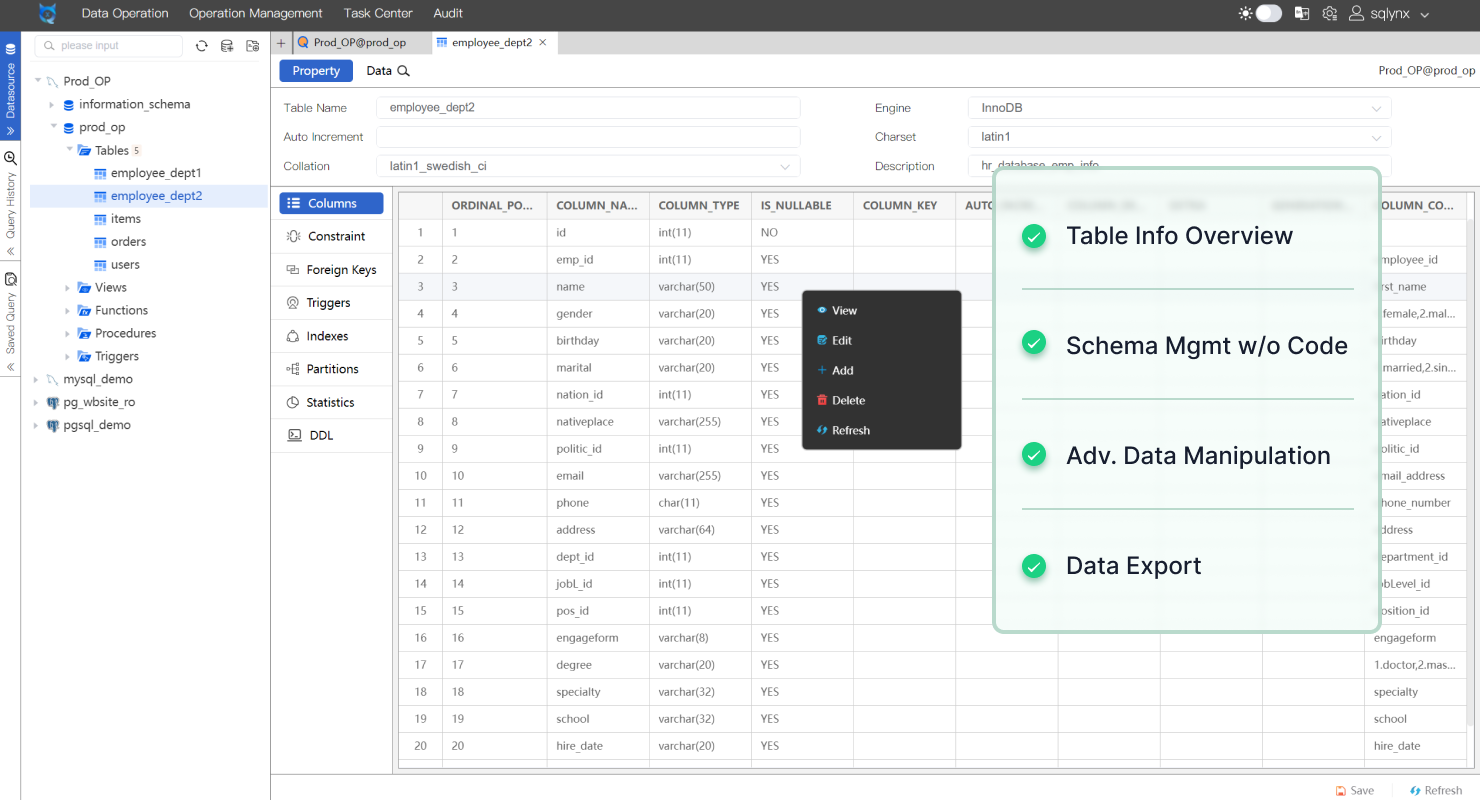
Tables Management
View all table information like table column information with comments and types, index information,
table statistics, DDL and more. Support add, edit, delete table, column, index, contraint, ddl
information without coding.
Table data can be view and filter using sub SQL. You can view, add, edit, delete data like Excel
in table view; Support export table data in table data panel.
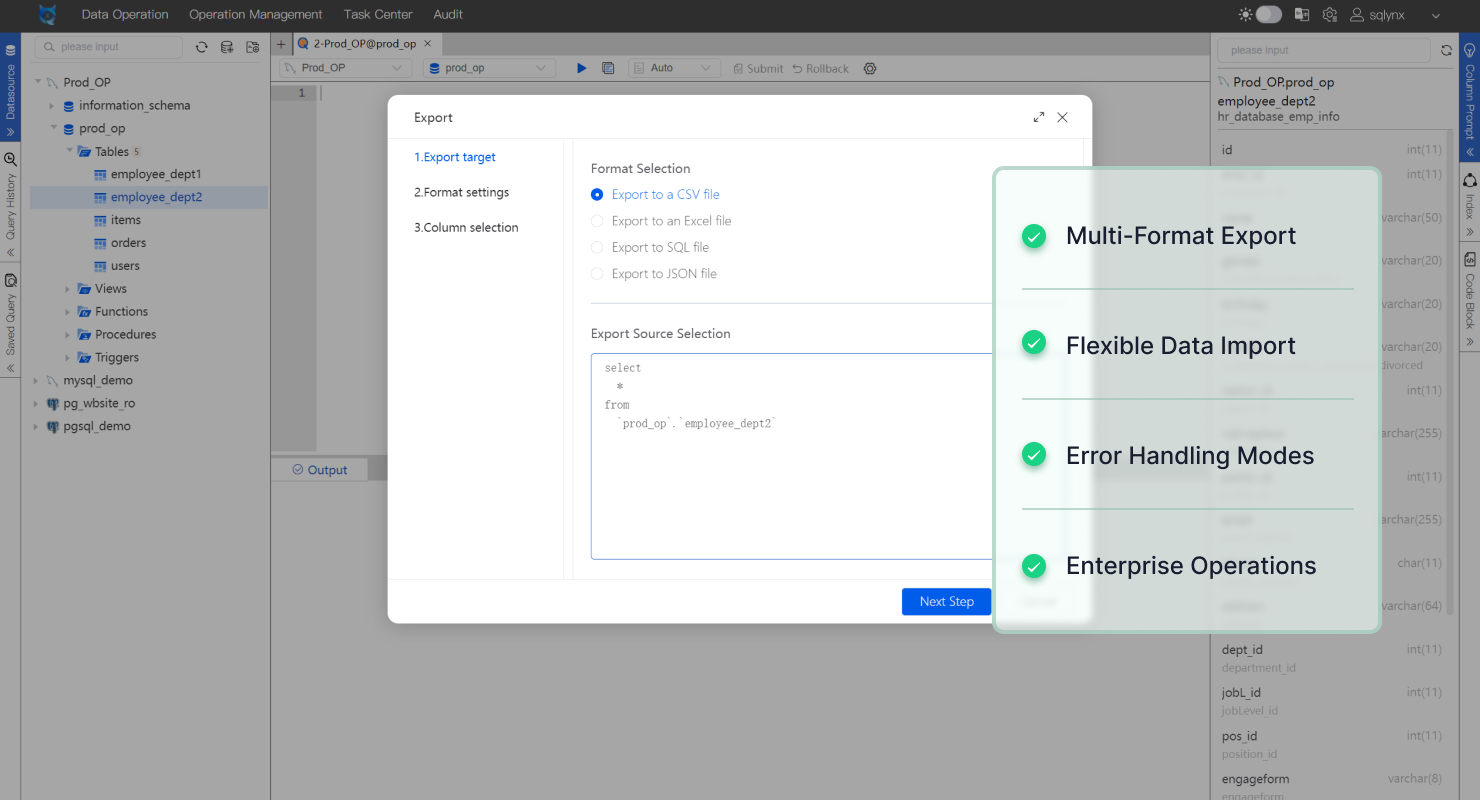
Data Export & Import
Support export data in different formats like Excel, CSV, SQL File and more. Can export data for table
and SQL executing results, column can be selected to export and support huge volumn data export.
Data import support import to existing table or create table using import data. Can choose table
columns to mapping to different columns and can view sample data before importing data. Support aborting
operation with error, continue operation with error and transaction three mode to support enterprise
operation.
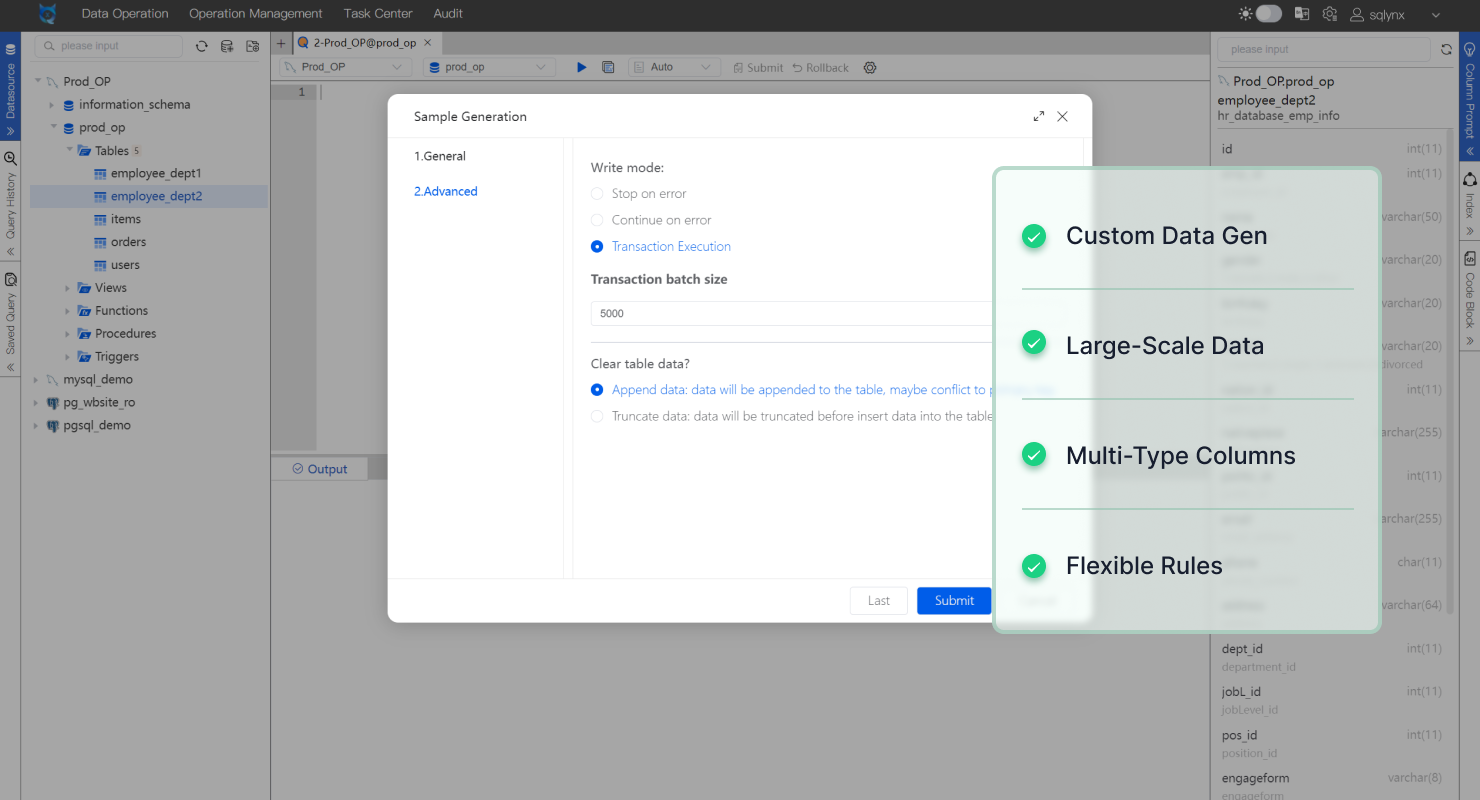
Sample Data Generation
Sample data generation easily help generate huge sample data for testing or other businesses. Can
choose columns to generate partial data by your business and support rules for different columns, for
example, you can configure age range for age.
Support huge volumn data generation for different databases. Sample data generation rules will
support different column types including number, date, timestamp and string or varchar.